

QR Codes Check Back Into Hotels
A QR Code (Quick Response Code) is a universal symbol composed of a sequence of characters (up to 7089 characters in comparison to the barcode’s 13). It is the graphic equivalent of a URL which can, for example, open a webpage as well as launch certain operations within an app.
This form of technology has already been around for over 20 years, and is recognisable to almost everybody. Since 2017, a QR Code reader has been integrated into the camera function of the majority of modern mobile phones, which detects the QR Code when focused on with the camera lens. This option has hugely facilitated its use, no longer requiring the download of a specific app.
The QR Code can be useful to hotels in a number of ways, but especially to showcase their digital services and to make it easier for guests to access them.
Here are 10 examples of how a QR Code may be used over the guests’ journey:
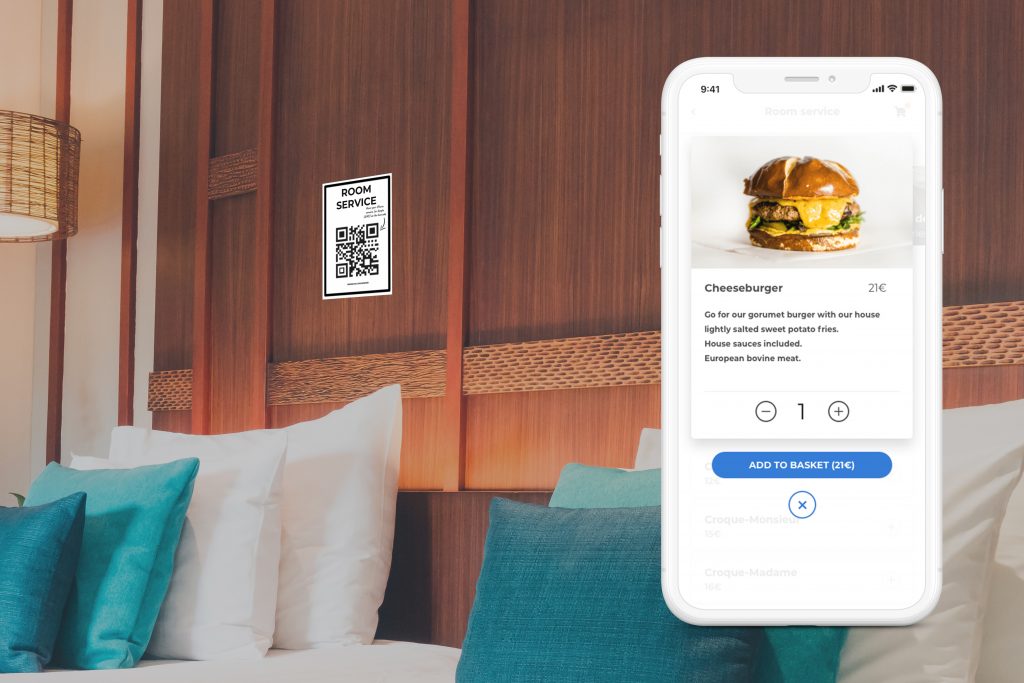
TO ORDER ROOM SERVICE OR BOOK A TABLE
From their bed, a guest can scan a QR Code and access the room service menu. The room number can even be integrated into the QR Code so the guest is not required to fill in this additional information, speeding up the ordering process. A shopping basket system, such as those used by online shopping websites, allows the guest to browse the different dishes and drinks on the room service menu, adding them to their basket as they go. In addition, a summary of their basket contents allows them to edit the quantity of each of their selected dishes or drinks.
Remember to provide sufficient detail of the content of each dish (especially important for guests with allergies) and to embellish with photos, as no other method can be more self-explanatory. It may be worth making a “notes” section available at checkout, which would allow the guest to specify a cooking method or a little something extra.
In the same way, the guest can also order breakfast or book a table at the hotel restaurant.

TO SEND A MESSAGE TO FRONT DESK
A QR Code can also allow a guest to contact reception by SMS or WhatsApp, avoiding the need to copy out their number. The link can equally redirect the guest to a messaging service where they can send a message to the hotel’s Facebook page. In order to manage guests’ requests as best as possible through this method, it is advisable to install a messaging hub which can manage these different channels of communication.

TO BROWSE THE HOTEL RESTAURANT MENU
A QR Code placed on restaurant tables or nearby can replace physical menus. It is easy to imagine being redirected to a PDF menu that has been adapted to mobile phone use. You can go even further by installing an ordering system which would allow the restaurant to handle each table’s orders more easily.
TO CHECK IN
Once a guest has arrived at the hotel, instead of giving them a paper registration form to sign, a QR Code can be sent to them, redirecting them to a form which can be signed directly from their mobile phone. In an ideal situation, a specific URL link would pre-fill out the guest’s information in advance so that all they would have to do is sign.
TO ACCESS THE HOTEL ROOM DIRECTORY
The hotel’s room directory information is useful to every single traveller: hotel opening hours, reception attendance, restaurant and spa opening hours, useful addresses in the surrounding areas… This information, usually compiled into a physical leaflet, can be digitised into a PDF or into a mobile concierge app, easily accessible through a QR Code.
TO BOOK A TAXI
Any service external to the hotel can be offered to the guest, without the hotel possessing any control over it. The QR Code can redirect the guest to the hotel’s app for taxi bookings, which keeps them within the “world” of the hotel whilst also continuing to prioritise the enjoyment of their stay.

TO READ THE DIGITAL NEWS
A digital kiosk is a good option when trying to avoid unnecessary contact whilst also continuing to offer newspapers and magazines, which are required in the hotel industry. With a QR Code, it could not be easier to redirect guests to this digital kiosk, even to a version in their own language (eg. according to the set language of the device they use).
TO GIVE THEIR OPINION
A QR Code can also be a way of encouraging guests to leave a review or to fill out a questionnaire. This could be placed at reception during check-out or in strategic places throughout the hotel if you wish to gather opinions on a particular service (spa, restaurant, etc.).
TO DEMONSTRATE THE USE OF AN APPLIANCE OR THE FEATURES OF A ROOM
Accompany the guest every step of the way in directing the use of an appliance in their room or simply demonstrating each feature of the room: lighting, temperature, the alarm clock, the television, the mini bar, the bathroom, the products available… A QR Code can also redirect them to a video demonstrating how to use each of these features. Certain hardware manufacturers embed QR Codes in their appliances in order to redirect users to the site for configuration.
TO MAKE A PAYMENT
Certain payments to the hotel can be separate from the costs of their stay, such as drinks from the bar or a meal at the hotel restaurant. Companies such as Lydia or Paypal offer solutions for guests’ payment by scanning a QR Code generated by the hotel or vice versa, the guest receives the QR Code on their phone which they can then present to the receptionist equipped with a reader to verify their payment.
IN CONCLUSION
Creating a QR Code is extremely simple, with a number of free online tools available that enable you to change the shape or color of the code, or integrate a logo. Our advice is to keep it simple and effective, and redirect it directly to the service you're highlighting. The guest shouldn't have to scroll to access the information. If you're a LoungeUp customer, all the services featured in your Guest App have a QR Code directly integrated into the Back-Office that you can save and print. Your account manager can also offer you elegant designs ready to print and display.
For further information:
❯ QR Code.com: What is a QR Code?
❯ Mobile transaction: QR Code payments: how does it work?



