
D-EDGE CRM + Onity
Offer guests a streamlined experience by introducing mobile keys into the guest journey
Why use D-EDGE CRM + Onity?
Provide easier access to rooms
Give your guests control over their stay: they can access their room and your hotel's facilities using their own smartphone.
Reduce costs
No more lost and stolen cards, the guest's phone becomes the key to their room. See how much you can save.
Simplify check-in and check-out
Reception staff save time, no longer needing to encode or update key cards. Guests have quicker access to their rooms.
Thanks to D-EDGE CRM, mobile keys are perfectly integrated into the guest experience in an ultra-personalized way, maximizing their use.
.svg)
Kevin Viaud
Country Manager France, Onity
We are working closely with Onity's technical team to ensure a rapid and secure implementation.
.svg)
Lionel Tressens
CTO & Co-founder, D-EDGE CRM
Get rid of key management
Define the room number you want to assign to your guest in your PMS, then let D-EDGE CRM automatically supply it to the guest.


The link is sent by
e-mail, SMS, WhatsApp


D-EDGE CRM verifies guest identity upstream
Your guests have easy access to your facilities
The mobile key can be used to open the guest's room, and also give them access to the lift, gym, spa, etc.
The guest downloads the key onto their phone and can use it as many times as they like, even without internet, until the end of their stay.
Include mobile access as part of your services
The mobile key integrates perfectly with your other services. On the same portal, your guests can order room service, chat with the reception, read newspapers and magazines online, request a spa treatment, etc.
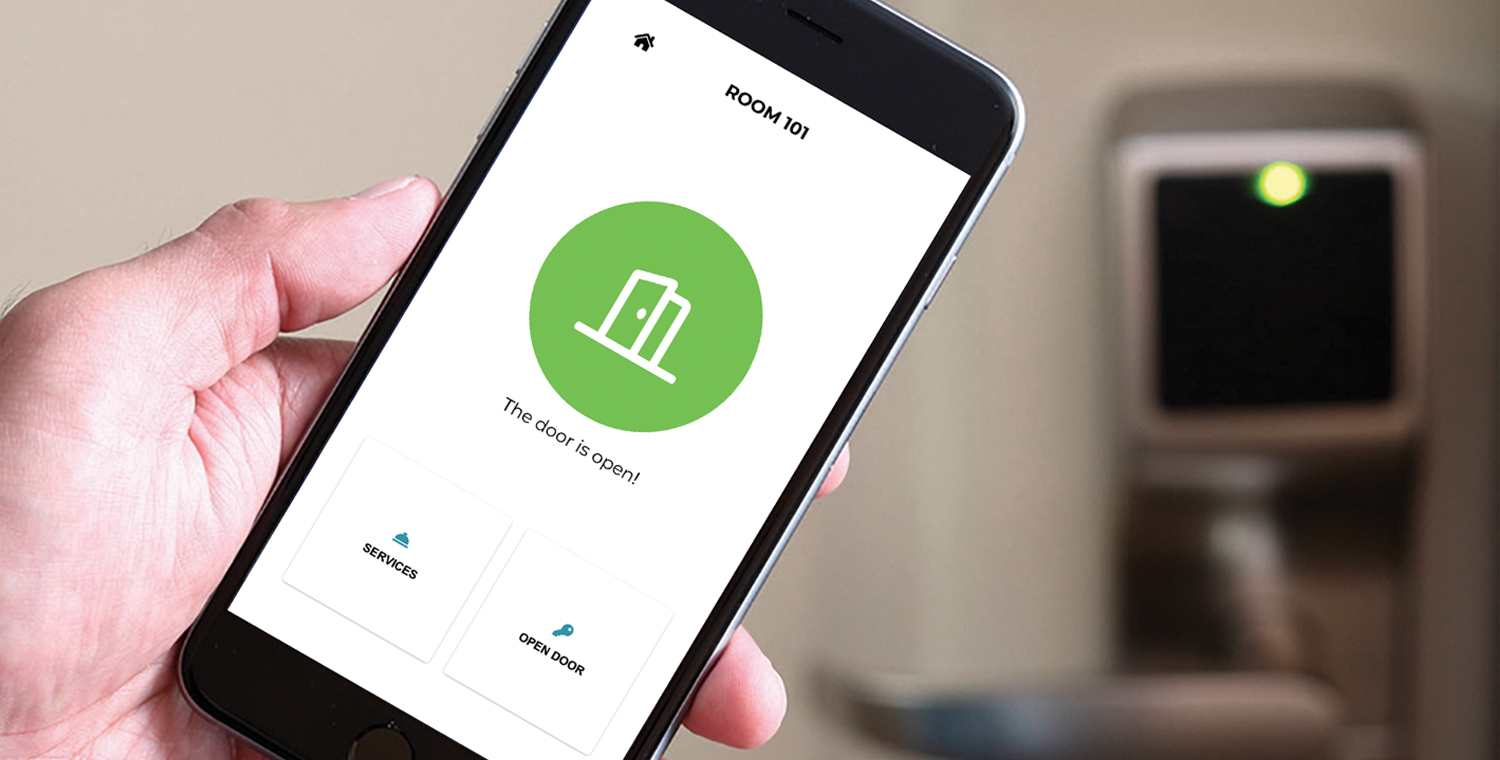

Mobile keys update automatically in the event of a room change
F.A.Q.
Frequently asked questions
How does the guest get their mobile key?
D-EDGE CRM automatically sends a link by e-mail or SMS to the guest to retrieve their room key.
The guest enters his reservation number and receives a code either by SMS or e-mail (just like validating a bank transaction).
All they have to do is hold their phone up to the lock to open it.
At the end of the stay, the mobile key deactivates itself. It also updates itself if the guest changes room, for example.
What does the hotel manage?
The receptionist doesn't have to do a thing, simply enter the room in which he wants to put his guest into his PMS.
D-EDGE CRM takes care of the link between the PMS and Onity to retrieve the mobile key, verify the guest 's identity and transmit it securely.
Can I still use physical keys?
Yes, both types (mobile keys and physical keys) can be used in conjunction.
Do mobile keys work on all mobile devices?
Yes, the technology works on all iOS and Android smartphones. No matter the kind of smartphone the guest has, they will be able to download and use their key. All they need to do is activate the device's bluetooth connection. Once downloaded, there is no need to go on the Internet.
Can multiple guests in the same room access the mobile key?
Yes, you can generate as many keys as needed per room, there is no limit.
How do we make sure mobile keys are secure?
D-EDGE CRM uses double authentication to verify the identity of the guest requesting the room key. The data exchanged is encrypted.
How much does the D-EDGE CRM - Onity connection cost?
D-EDGE CRM does not charge any additional costs for using the module; a one-off implementation fee is charged at start-up.
I already use Onity, how can I benefit from D-EDGE CRM?
Click on the "Request a connection"A LoD-EDGE CRMungeUp consultant will contact you to show you how the solution works with Onity.
I already use D-EDGE CRM, how can I benefit from Onity?
Click on the "Request a connection"An Onity consultant will contact you to show you how the solution works with D-EDGE CRM.
I already use both solutions, who should I contact?
You can send an e-mail to support@loungeup.com or call +33 (0)1 84 16 82 20 to contact our support team.
D-EDGE CRM integrates with
your tools
Contact us, and one of our consultants will be delighted to show you how D-EDGE CRM can be adapted to your business and your needs. The strength of our solution lies in its customisability: it adapts to your business and the experience you want to offer your guests.

This doesn't commit you to anything!

%20(1).png)

